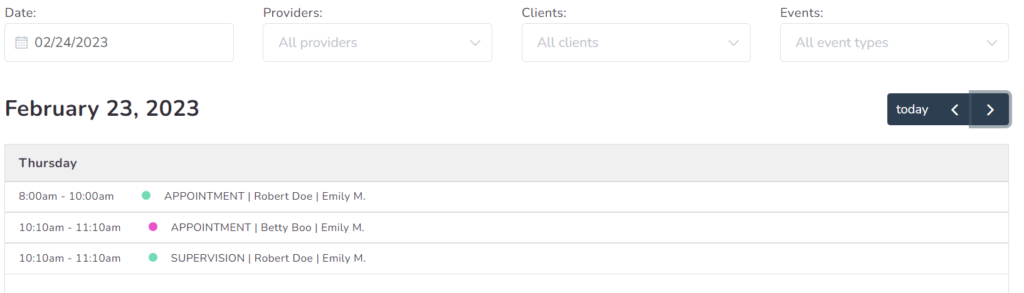
The calendar view of the Agency is global, for this reason only the current day is visible for the agency, but you can switch between them.
Filters
- Date – On the top-left of the Calendar, you will have the current date. You can navigate by month and year.
- Providers – Here you can select specific providers.
- Clients – Here you can select specific clients.
- Events – Here you can refine your search by kind of events.
Controls
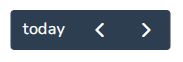
On the top-right, you can access the controls and switch between dates. The only view available for an Agency is Day.
