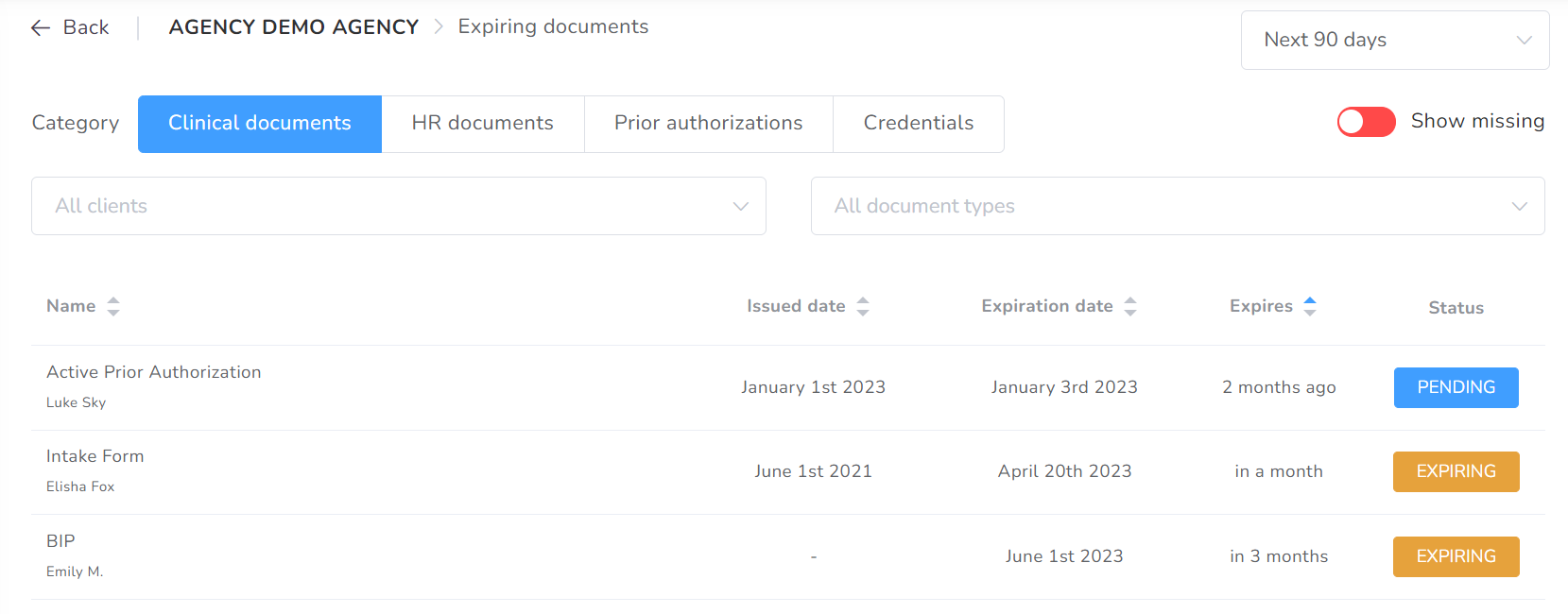
In this section, you can see and review the expiring documents of the agency.
In the upper right corner of the desktop, there is a filter box to change the expiration range of dates you want to review. Exactly below this filter box, there is a switch to show those with Missing status.
There are four categories: Clinical Documents, HR Documents, Prior Authorizations and Credentials.
Just below the categories, there are two more filters: Clients/Users and Document types. If you leave these two filters in blank, the system will show all the results of the agency.
On Clinical and HR categories, you can filter the documents by clients/provider and document types.
On Prior Authorizations category, you can do it by clients and in Credentials by users.
By clicking on the Status, on the right side of the desktop, you would Edit the document and depending on which category is, you can send an SMS or an Email to provider.
