Step 1 – Access the Client’s Dashboard.
Step 2 – Click on the Documents button.
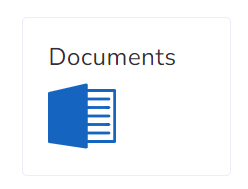
Step 3 – Click on the kind of document you want to create.
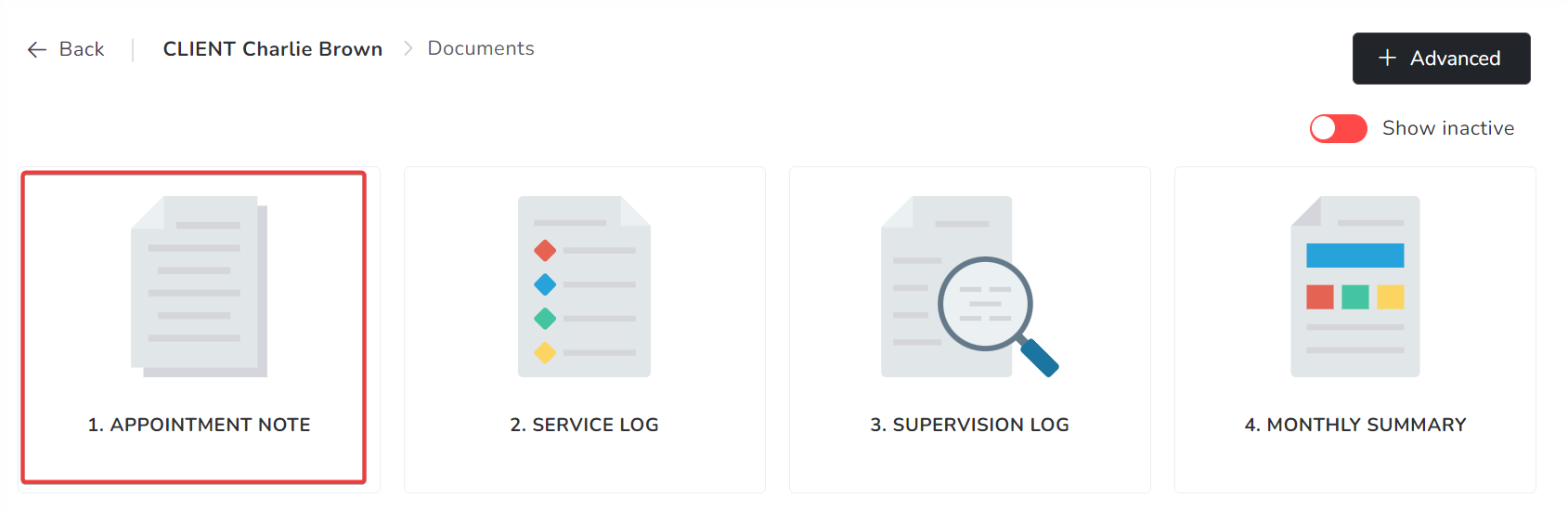
Step 4 – Click on New.
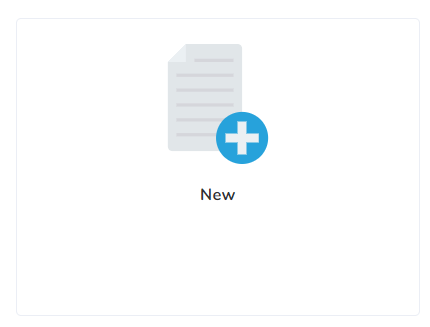
Step 5 – On the Date box, you search for the day you want to create the document.
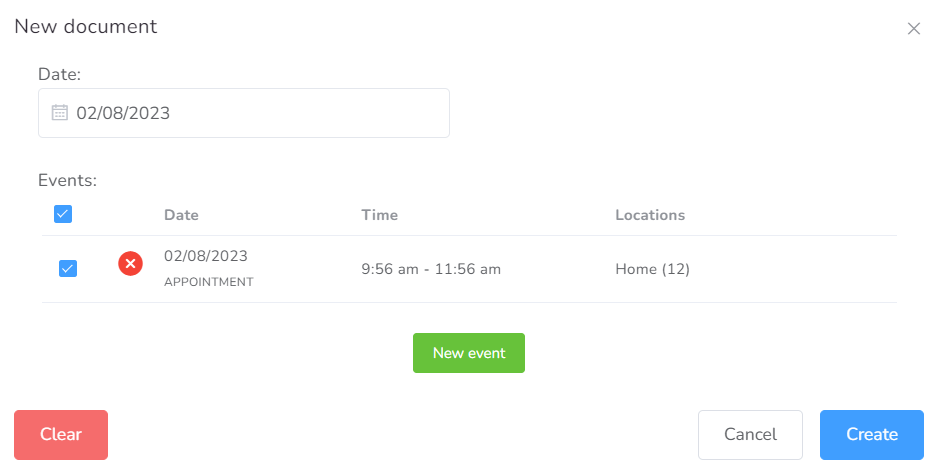
Step 6 – Once all is set, click on the Create button.
Now the document is created and you can proceed to compose it. Also, you can check the linked events, in case you need to add more.
