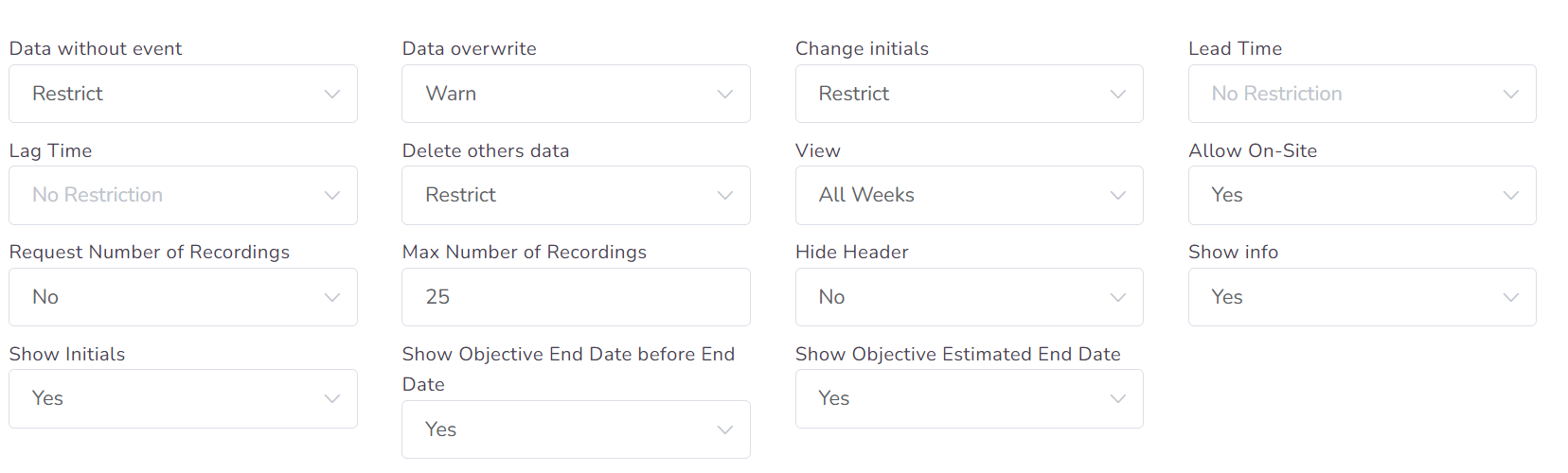
In this section, you will be able to configure the rules for how the users will collect and display data.
- Data without event – Chance to collect data without an event. The options are: Allow, Warn and Restrict.
- Data overwrite – Chance to overwrite data. The options are: Allow, Warn and Restrict.
- Change initials – Chance to change the initials. The options are: Allow, Warn and Restrict.
- Lead time – Amount of time allowed to collect data in advance.
- Lag time – Amount of time allowed to collect data in the past.
- Delete others data – Chance to delete data from other users. The options are: Allow, Warn and Restrict.
- View – Selection of the data view, it can be all weeks or the entire month.
- Allow On-Site – Chance to collect data on-site.
- Request Number of Recordings – Chance to request the number of recordings before collecting data.
- Max Number of Recordings – Maximum allowed number of recordings
- Hide Header – Hide the agency details, like the logo and address.
- Show Info – Show information about the collected data, like who collected it, when, and if it was updated.
- Show initials – Show initials of the user that collected the data.
- Show Objective End Date before End Date – Show the Objective’s End date when it is not Mastered yet.
- Show Objective Estimated End Date – Show the Objective Estimated End date.
