Document Selection
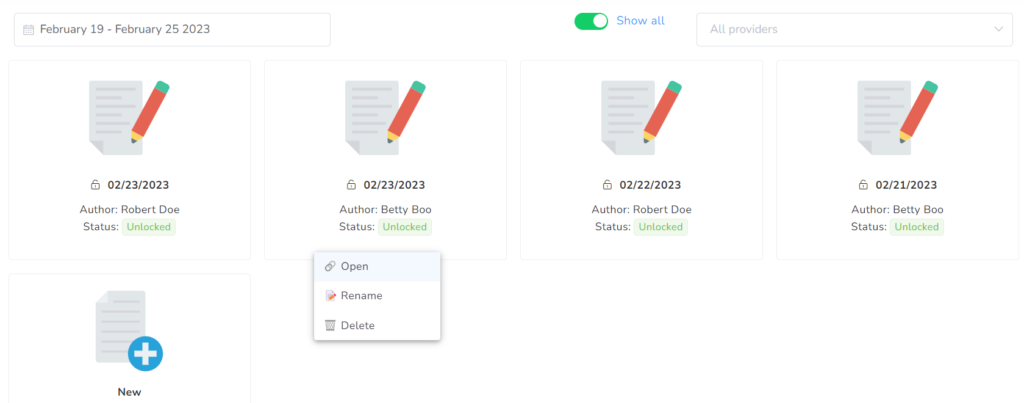
After clicking the document type, you will access the list of available documents for a specific interval of time.
- You can switch this interval using the selector in the top left corner.
- By default, the interval for the current week/month/year will be selected.
- By default, you will only see documents where you are the author. You can access other users’ documents by clicking the switch in the top center, in case you need to review documents or sign them.
- If you right-click on any document, you will have access to some quick changes (Open, Rename and Delete).
- If you would like to create a new document you can click on the New button, depending on the agency and the specific credentials assigned, you might not see the New option.
