The service plan is the blueprint of how the platform understands to work with the client.
This section is only available for providers with Level 2 or higher. But we still recommend for providers with Level 1 to get familiar with the configuration because this will decide how they work with the client.
Creation
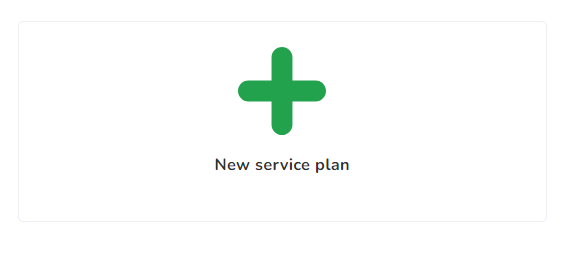
You can create 1 service plan for each service offered by the Agency.
For this, you must click the “New service plan” button and select the appropriate service.
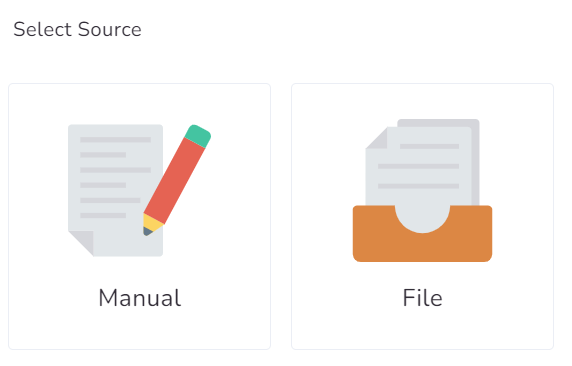
Then you will be able to select the source: Manual or File.
Manual
If you select Manual, you will be able to configure it by choosing the categories and items to include on the Service Plan.
First, you need to select which sort of SP you want to add: ABA, Art, Feeding, Music, Occupational, Physical or Speech Therapies, as well as Home Health Aid, Mental Health, Psychosocial Rehabilitation and Targeted Case Management.
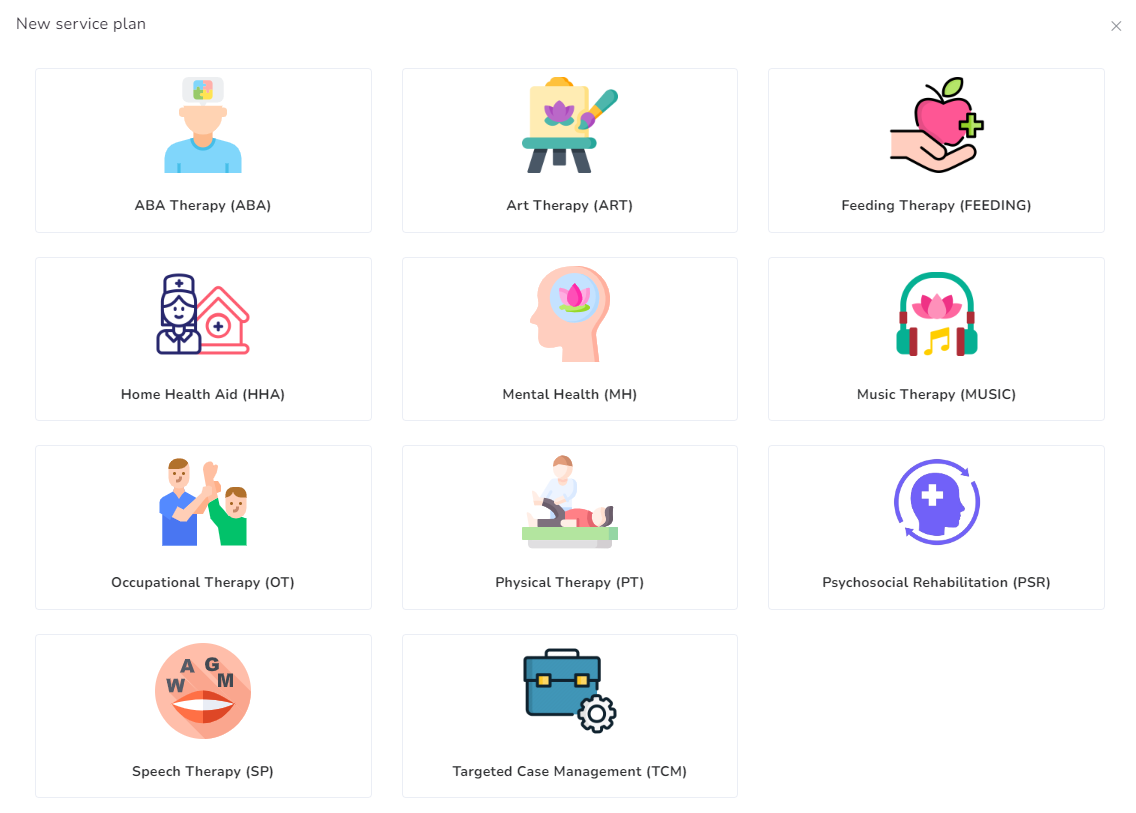
Once you decided (ABA, for example) you will be able to add the categories and the items to the new SP.
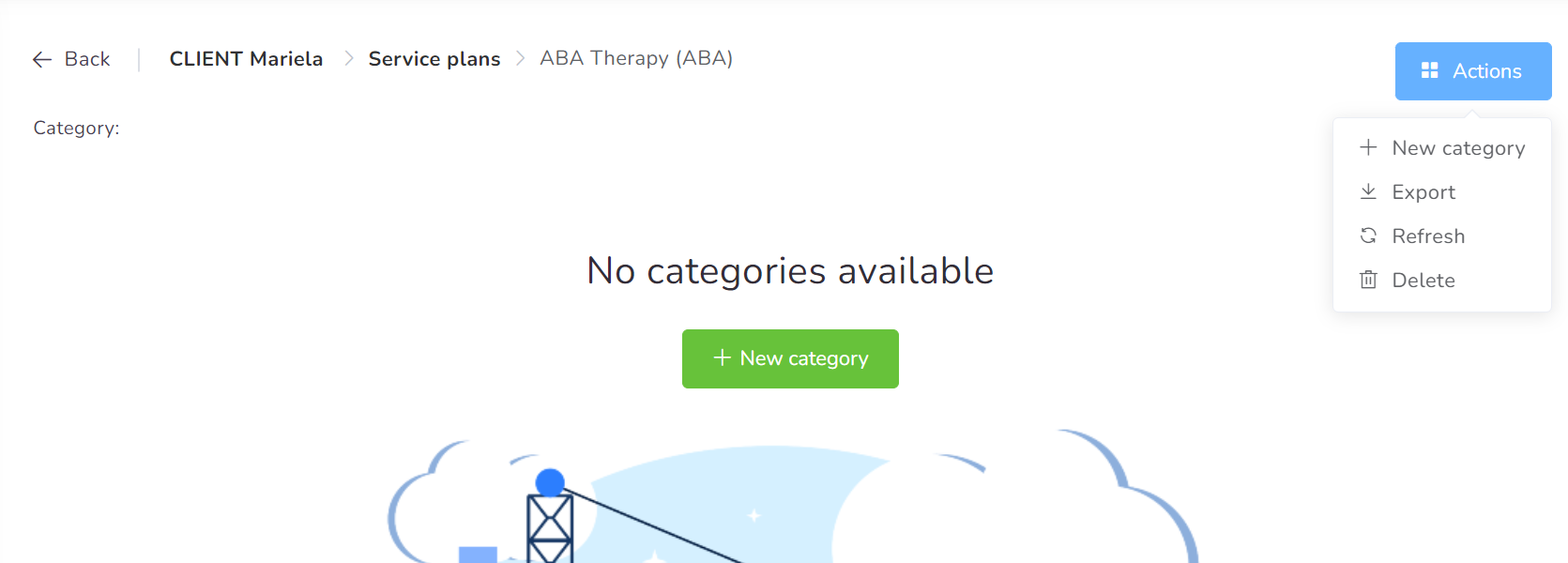
File
If you select File, you will be able to upload it to the platform by selecting a file saved on your computer/mobile device in the appropriate format OPZLE.
