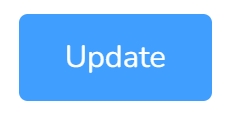Step 1: Go to the Agency’s Dashboard.
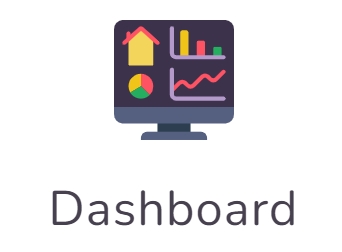
Step 2: Click on Configuration.
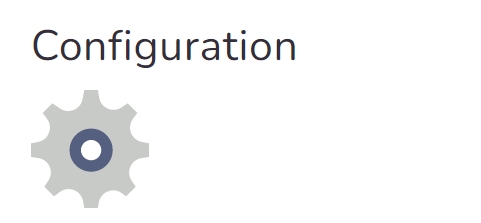
Step 3: Scroll down till HR Documents.
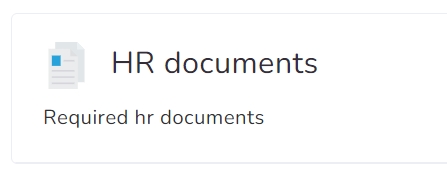
Step 4: Click the Edit button of the document(s) you would like to restrict the user if it is missing or expired.
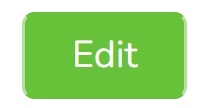
Step 5: In the new window, activate the Restrict function and define, if necessary, a Lag time that can be restricted.
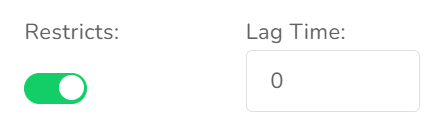
Step 6: Finally, click on “Update”.