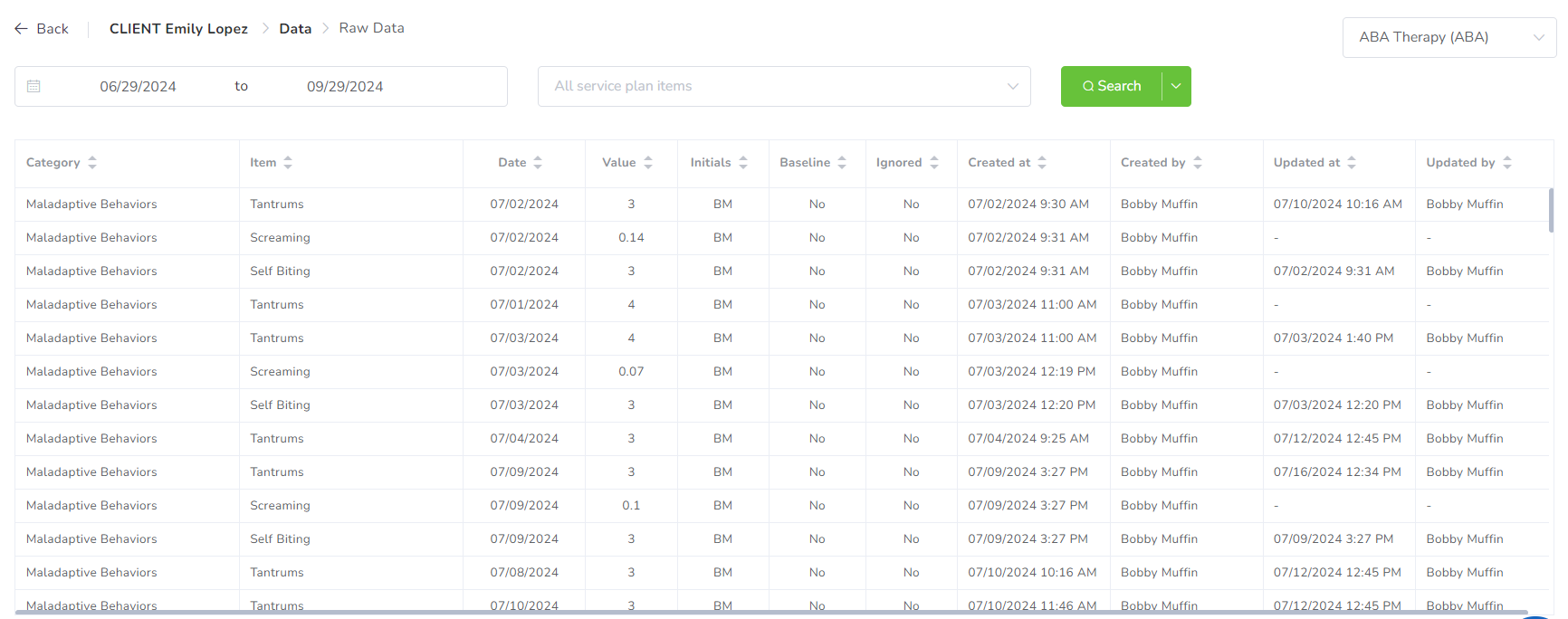
This section allows exporting to Excel file all the data collected between a range of dates
Dates
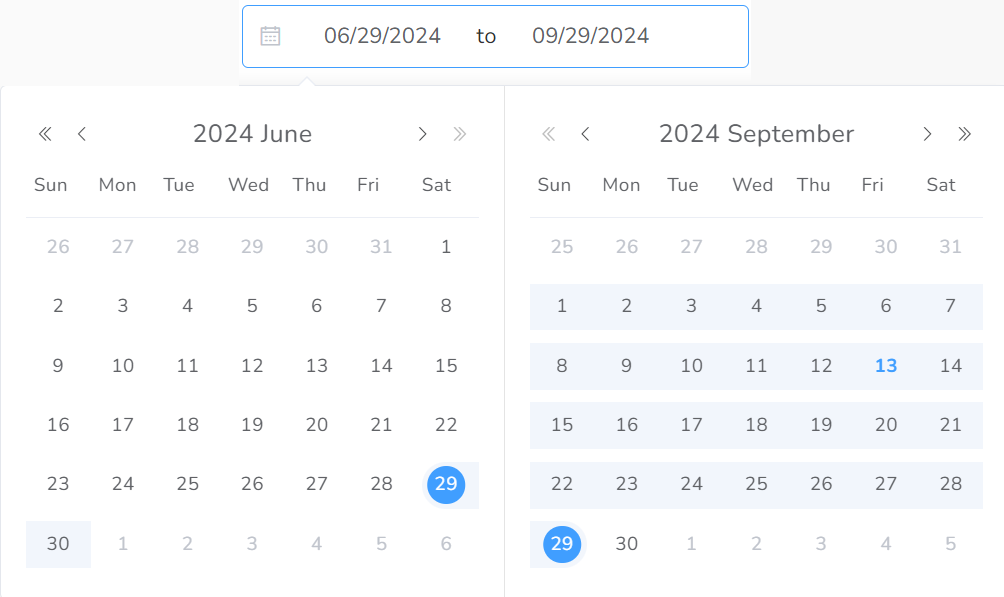
You can change the dates in the top left-corner selector. Please be aware that the list of available data will depend also on the approved start/end dates for every element in the Service Plan. By default, the last four months are displayed.
Items
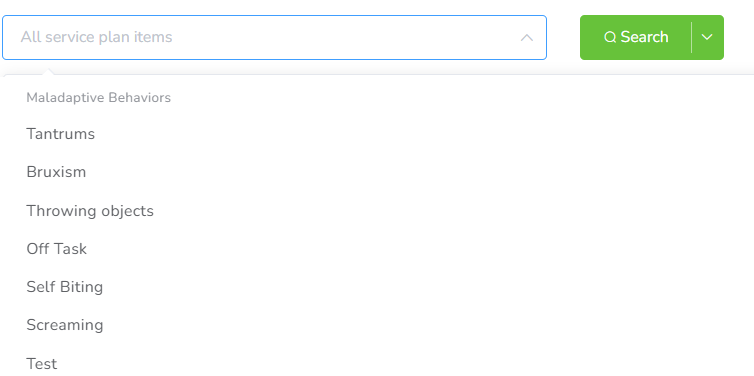
When searching, you can choose to browse through the entire service plan, or specific items within the same category or multiple categories of the service plan.
Export
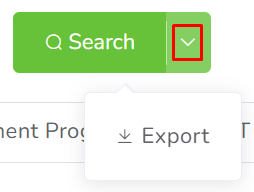
You can export this analysis in an Excel document for your device.
