On-Site Data Collection is our attempt to allow providers to collect data while in the field with their clients in real-time, this data is directly transferred both to the Datasheets and the Charts automatically.
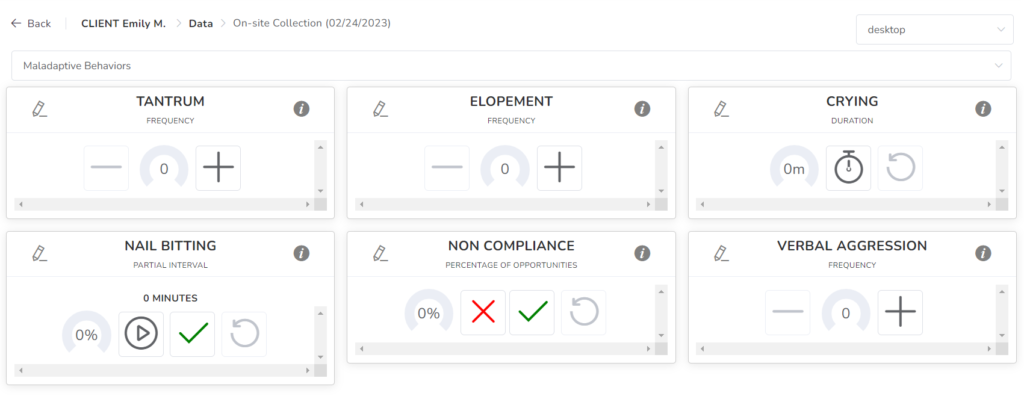
Similar to the Datasheets, you will switch between Categories easily from the tabs and between Data collection methods. The main difference in this screen is that you can only collect that for the current day (today) and can switch also between Data collection methods.
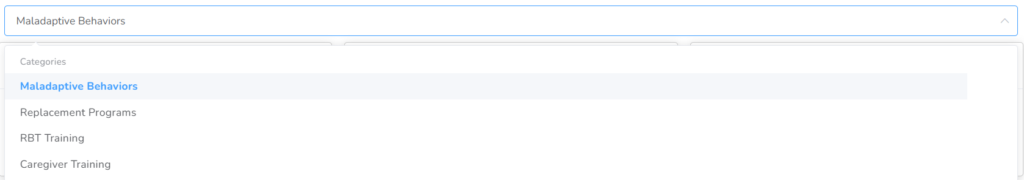
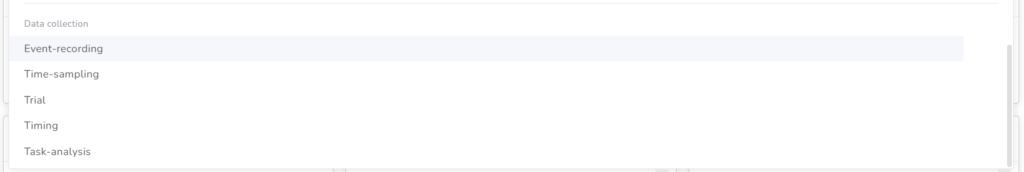
In your client dashboard, go to the data section, then click on onsite collection. In the next screen you will see the items from the client Service plan that you can collect data for. Every item indicates the type of data collection.
For introducing data, you will see the buttons associated with the data collection type of each item. You can click on each one to introduce the data in real time. If you misclick or make a mistake introducing the data, you can always step back to the last action.
You will see at every time the current results of this session. Finally, at the bottom of the screen you will always have the items with frequency data collection for easy and quick access.
