Having your account “logged in” while you’re not using it has certain risks. For example, if you’re using a public computer, someone could come after you and access your session and with that all your data. There are also some more important risks if your computer is connected to a network that could get compromised.
Either for security or simply if you need to log out of your account or switch accounts, we provide a simple logout function.
At the top right of your screen, click your user icon and then click on “Logout” :
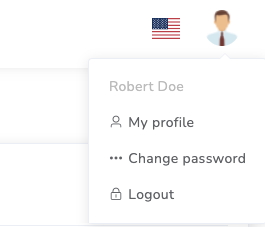
You can also click the “Logout” button in the lateral panel of the home screen:

