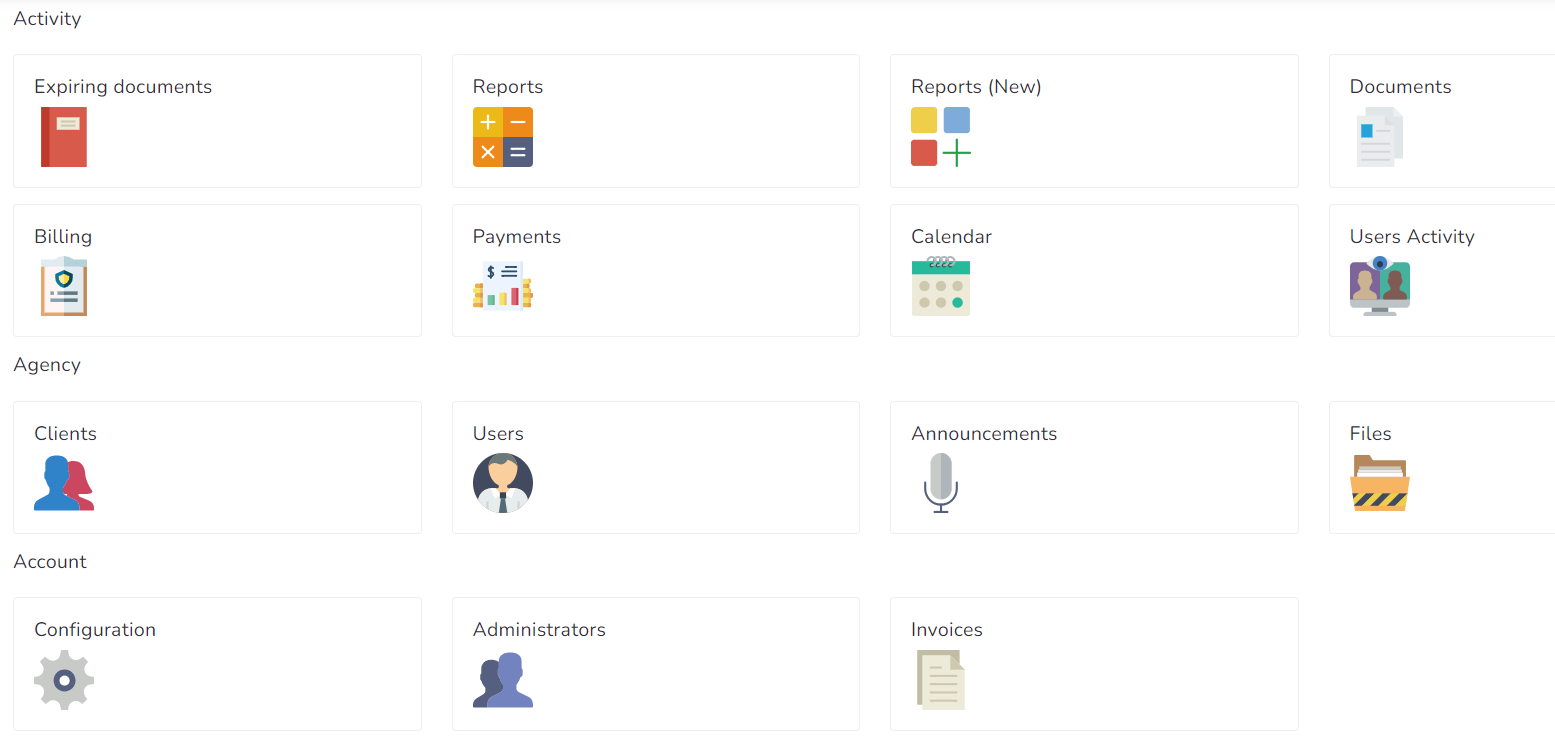
The agency dashboard is a collection of shortcuts that allow you to access different sections. Most of them are very similar to what we have already seen for Users and Clients, but this time from a global perspective.
Shortcuts
Depending on your access and the version of the application you are running you could see more or fewer buttons here, we will go over each one of them briefly and more in detail in their specific lessons.
- Expiring documents – Access to the expiring documents for all users and clients in the agency.
- Reports – Access to the reports section for all users and clients in the agency.
- Reports (New) – In this section you can make more extensive searches and reports about the agency, such as Billing, Payroll, Profit.
- Documents – Access to the documents section for all users and clients in the agency.
- Billing – Access to the claims for all clients in the agency.
- Payments – Access to all the invoices in the agency.
- Calendar – Access to the global calendar of the agency.
- Users Activity – Access to the last activity of all the users in the agency.
- Clients – List of all the Clients in the agency.
- Users – List of all the Users in the agency.
- Announcements – Access to all the announcements.
- Files – Access to agency cloud storage.
- Configuration – Access to the Agency configuration.
- Administrators – List of all the Administrators in the agency.
- Invoices – List of all invoices for the Agency.
