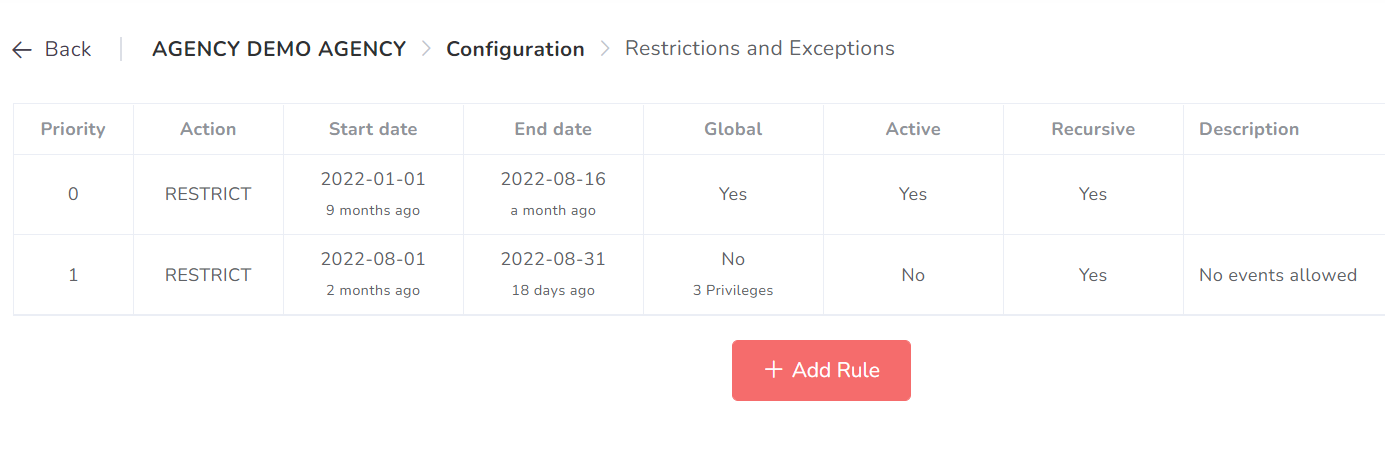
In this section, you will be able to create and manage the Restrictions or Exceptions for the agency.
By clicking on “+Add rule”, you will be able to add a new rule to the agency. In that window, you can choose the options:
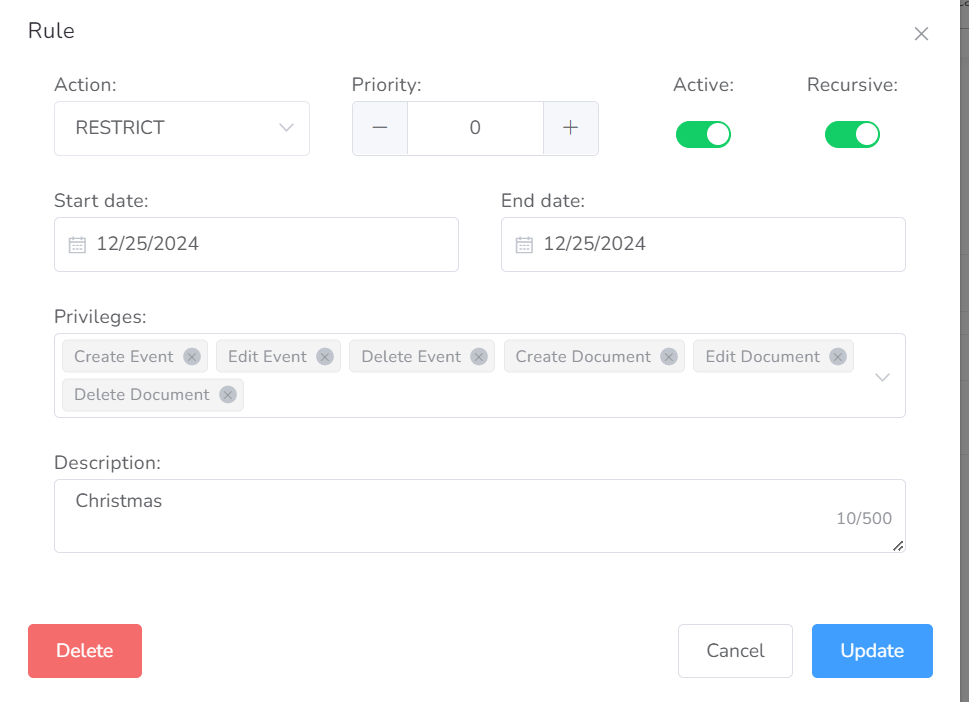
- Action: Restrict/Allow.
- Priority: You can add a number depending on the level of priority you need to assign.
- Active: Yes / No
- Recursive: Yes / No
- Start & End dates
- Privileges: Create Event/Edit Event/Delete Event/Create Document/Edit Document/Delete Document.
- Description: You can type a short description of the rule.
