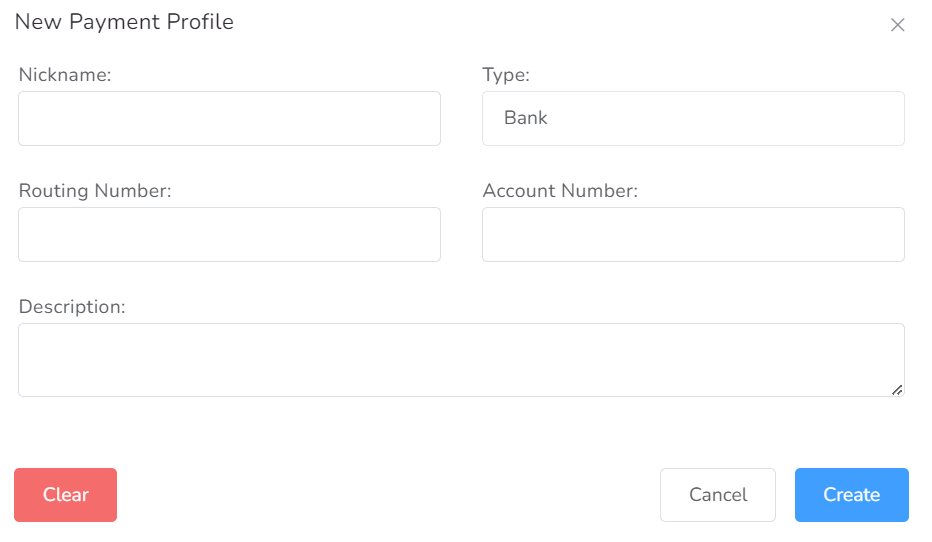In this section, you can add and review the different Payment Profiles the agency has.
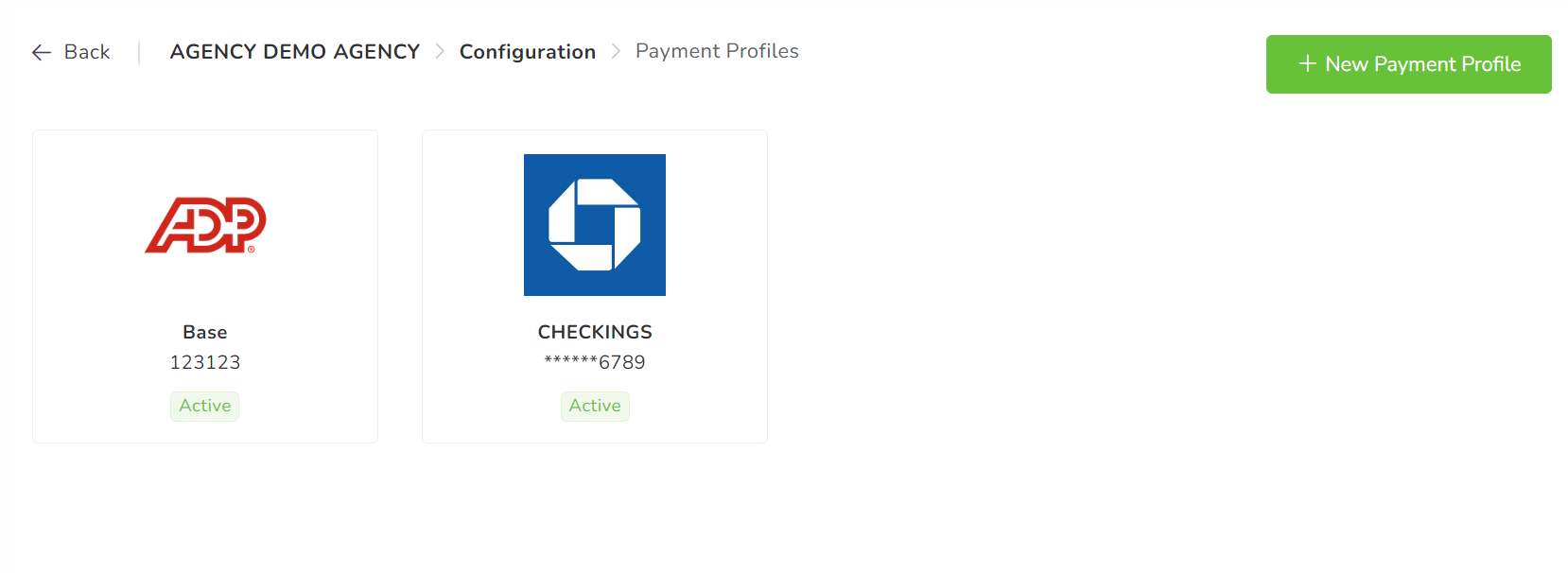
By clicking on the +New Payment Profile green icon, you can select the available account options that your agency uses.
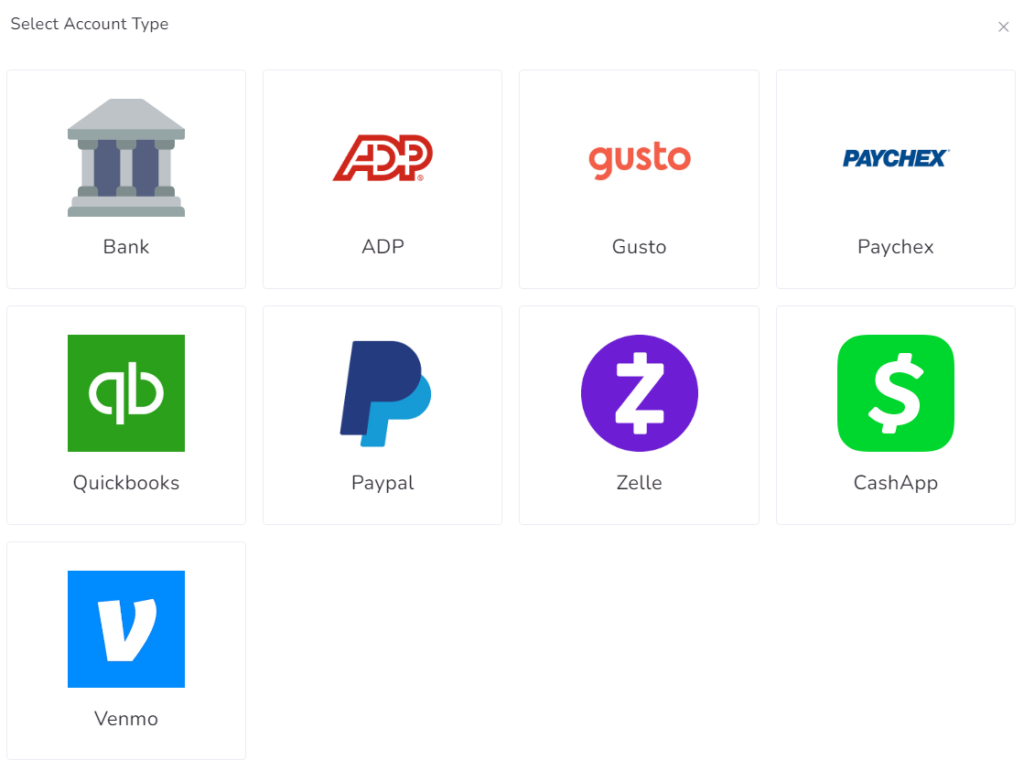
Within every Payment Profile there are options to configure: Nickname, Type, External ID / Routing Number & Account Number and Description.