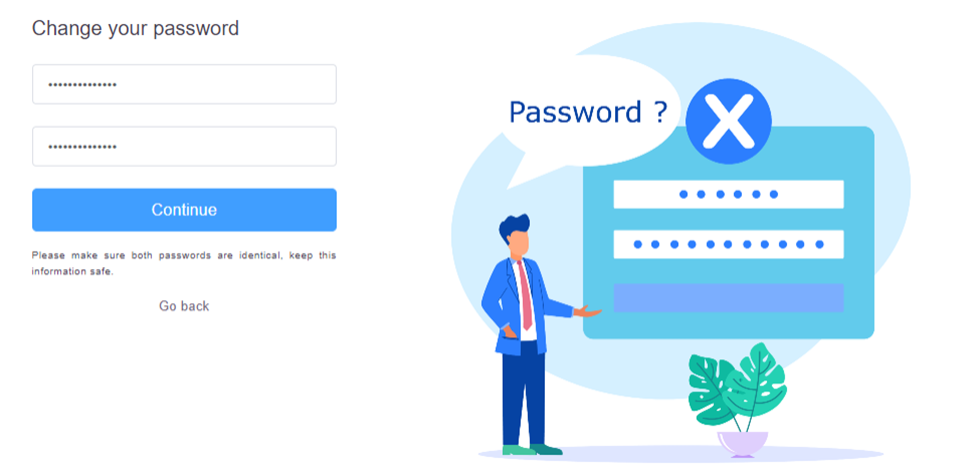You can change your password from within the application itself, by clicking on your user icon on the top right of the screen and then clicking “Change Password”. It’ll take you to the exact same screen as the Password reset screen.
To change your password, you must type a new for your account. You’re required to type it twice to make sure you don’t type your own password wrong by accident.