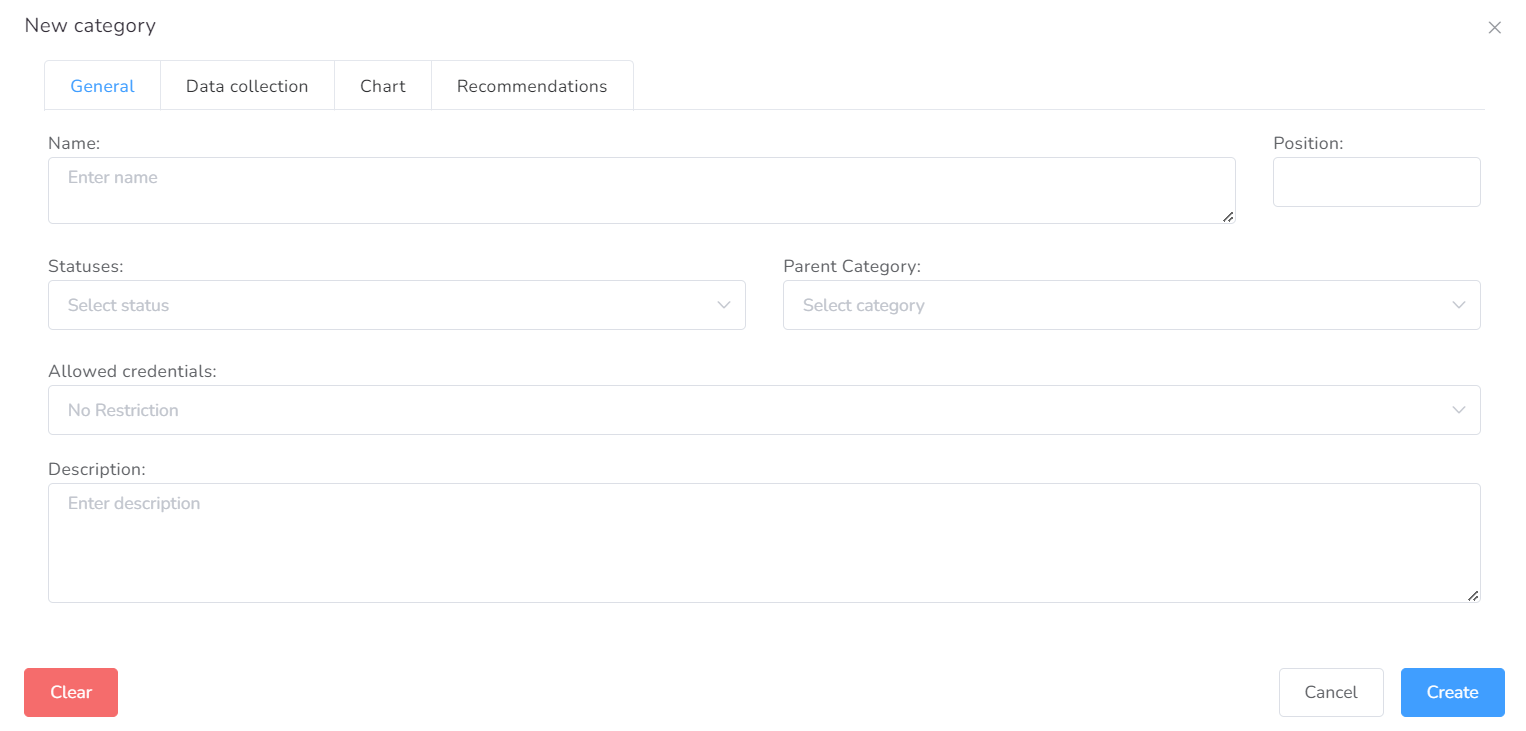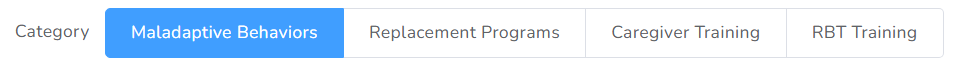
Each service plan will contain categories that will contain Items. Depending on the type of service will depend on the categories to be created. This is the sole decision of the provider creating the Service Plan.
The examples categories displayed above are taken from an ABA Therapy service plan.
There is no limit to the number of categories you can create for a Service Plan.
You can add categories by editing the service plan itself.
How to create a new Category
By clicking on +New Category, you can choose four main options: Agency, Another client, Office Puzzle or Manual.
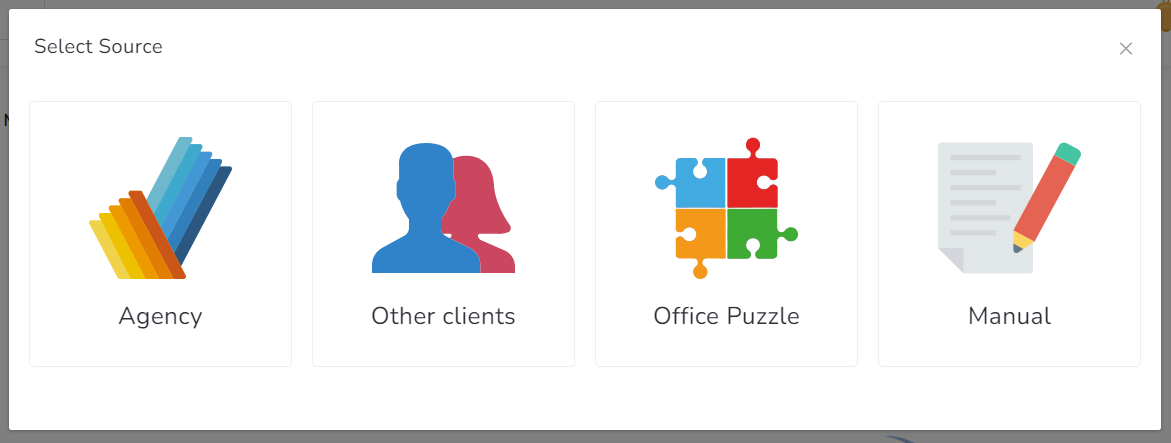
- If you select Agency, and your Agency has an SP configuration, you can choose the categories they have added.
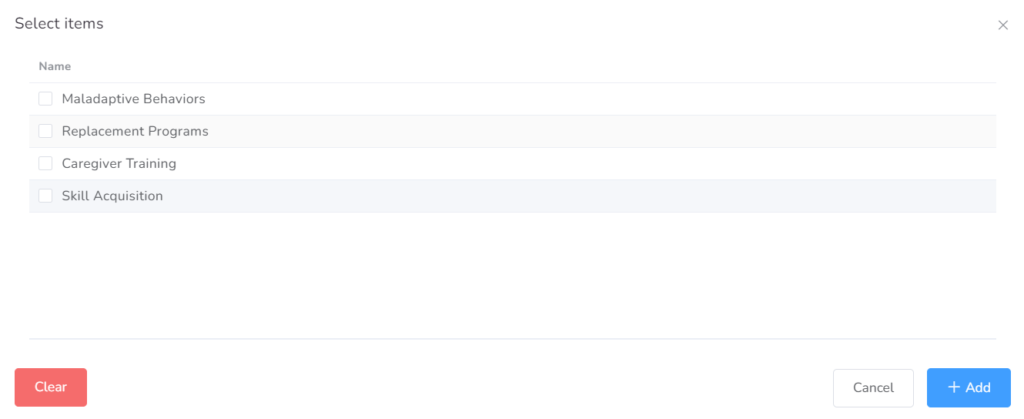
- In case you choose Other clients, you will select from those clients’ SP:
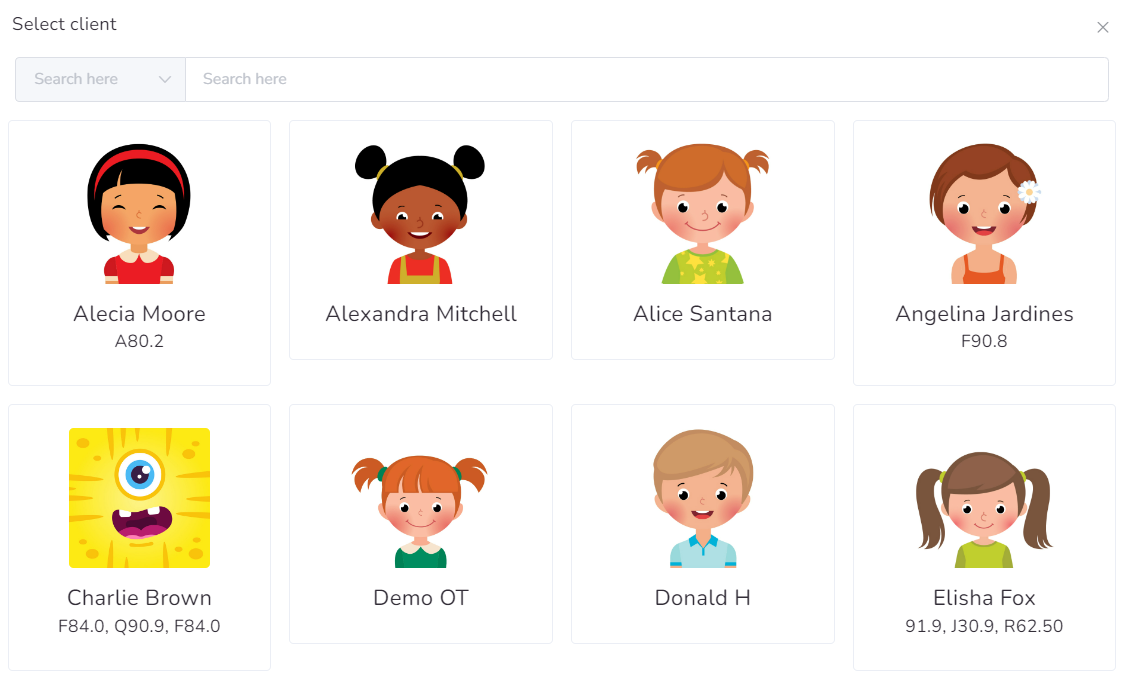
- If you select Office Puzzle, you can choose the categories we have in our database.
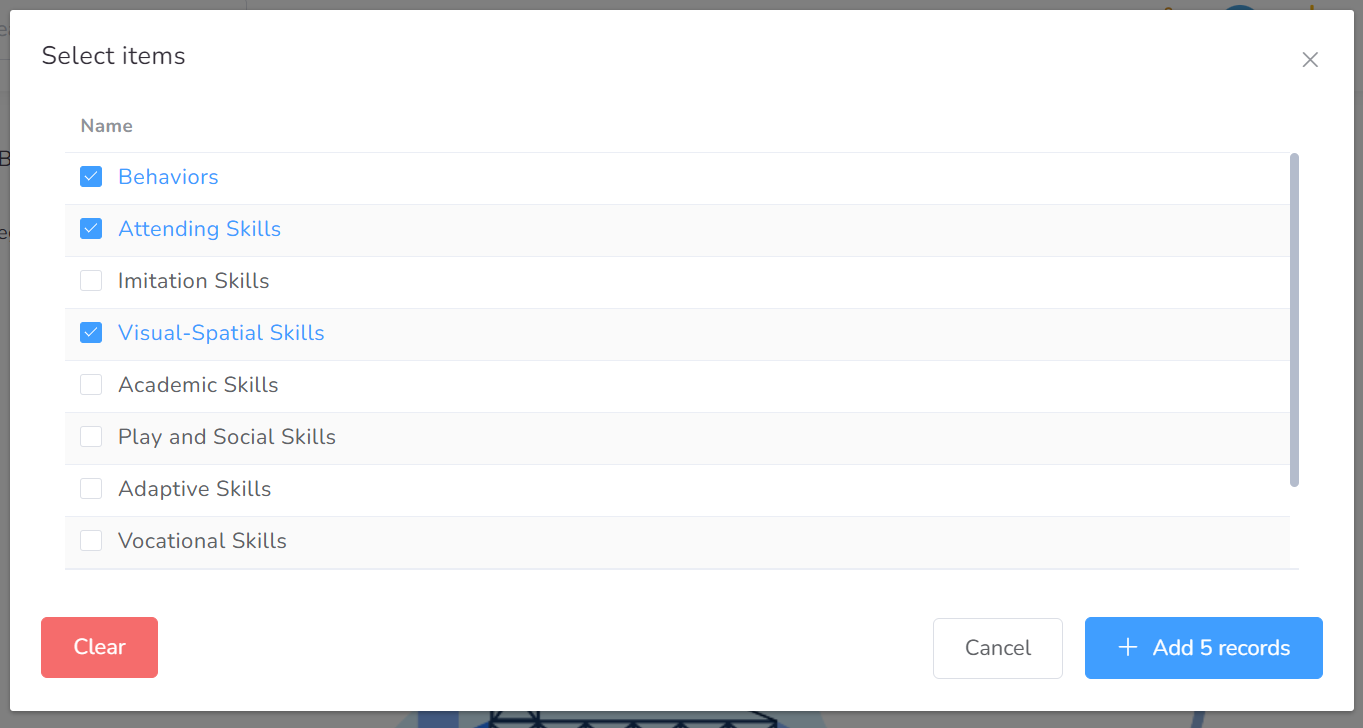
- If you choose Manual, then you should configure from blank.