You can add all the baselines available by clicking “Add Baseline Button”.
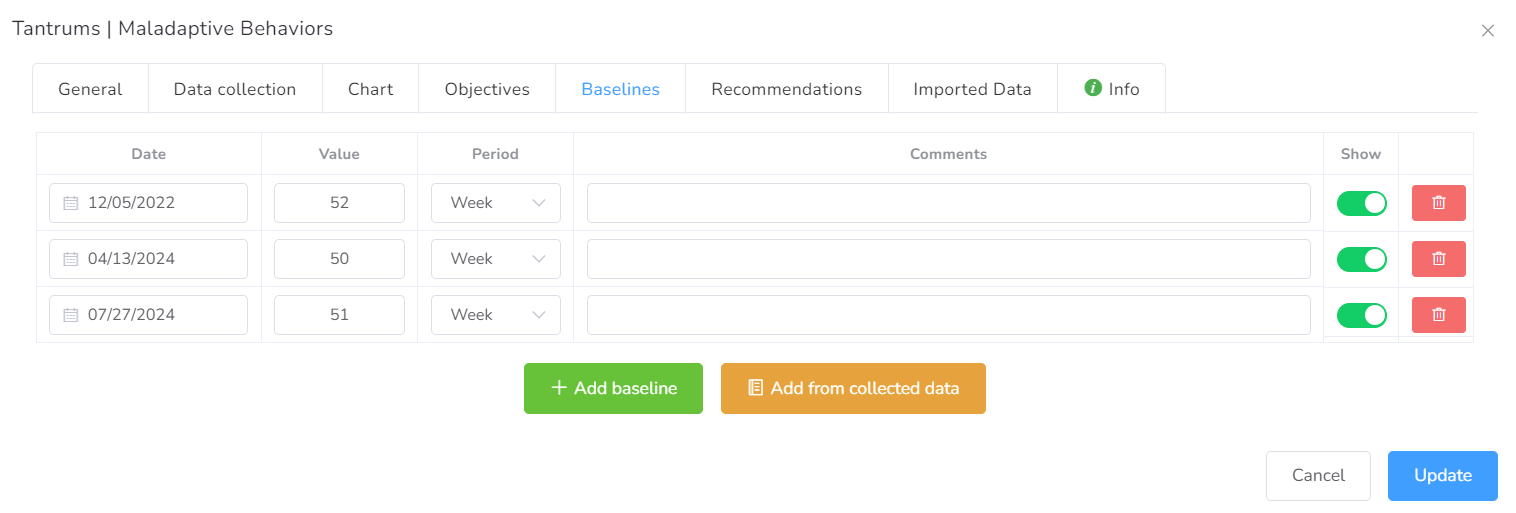
You have two options to add the baseline: adding from scratch or from collected data.
1- Adding baseline from scratch. You need to type the date, and values and choose the period.
- Date – The date associated with this baseline.
- Value – The value for this baseline.
- Period – The period this baseline represents, available options are Day and Week.
2- Adding the baseline from collected data.
