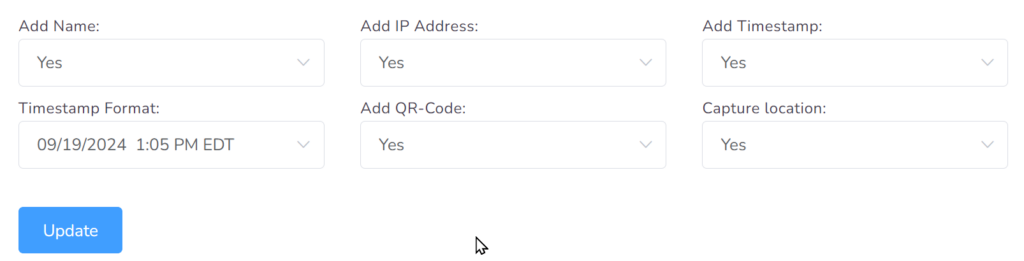
In his section, you will configure how the Signatures are shown on the system.
- Add Name – Add or not the name of the person that’s signing.
- Add IP Address – Add or not the IP of the place where it’s signed.
- Add Timestamp – Add the timestamp of the signature
- Timestamp Format – Define the format of the timestamp (Date – Date & Time)
- Add QR-Code – Add or not a QR code to the signature.
- Capture Location – Capture or not the location of the place where it’s signed.
