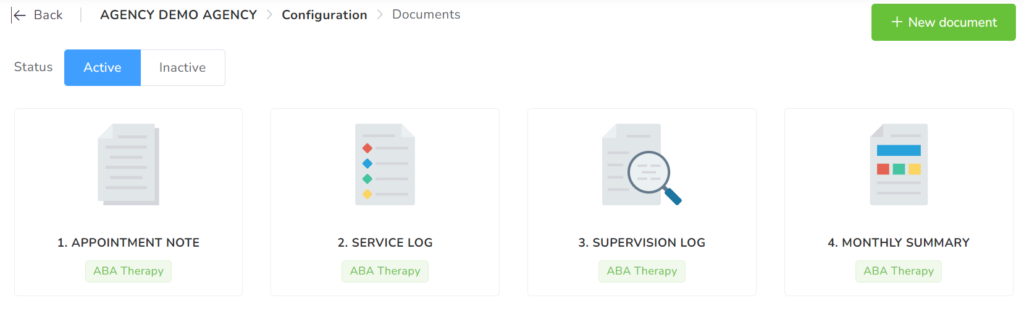
Here you will find the template documents for the agency. There is a list of preset documents like Appointment Notes / Service and Supervision logs / Monthly Summary / Monitoring, Feedback and Supervision Form, etc.
By clicking New document, you can add a new template from our Catalog or Manual.
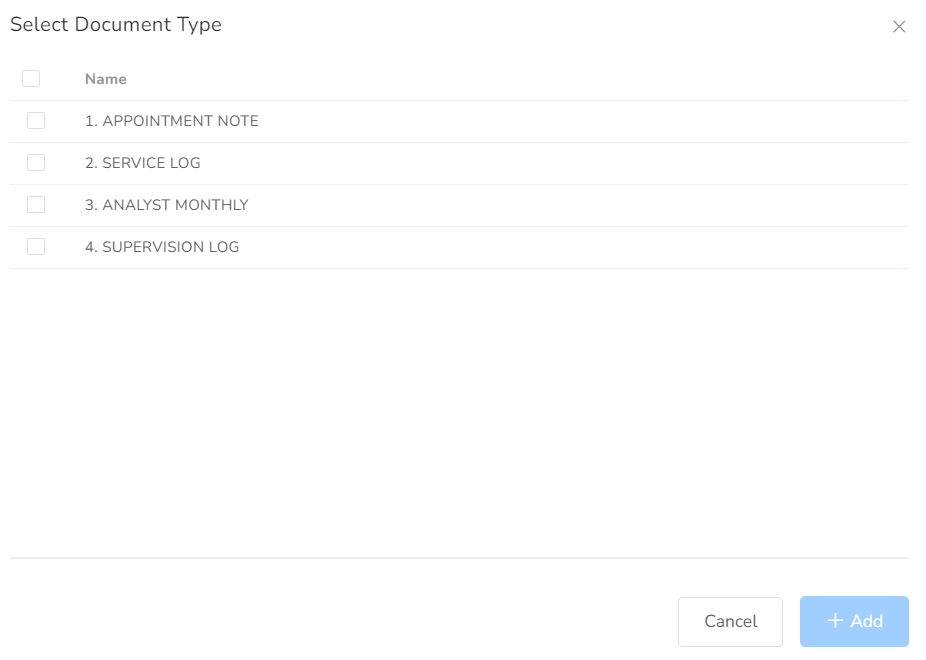
Within every template document, there will be three tabs: General, Configuration and Pinned files.
On the General tab, you can add a Name and a Description about the document.
On Configuration, you can customize the specifications:
- Active: Whether this document is active or not.
- Interval: Interval this document will cover.
- Service: Service associated with this document
- Allowed credentials: Allowed credentials to create this type of event.
- Linked events: Events allowed to be associated with this document.
- Multi-event: Whether this document is created per individual event or not.
- Allow without event: Allow the creation of this document without linked events.
- Allow Autocomplete: If autocomplete is enabled for this document.
- Allow Clone: If this document can be cloned or not.
- Lead time: Amount of time allowed to create in advance.
- Lag Time: Amount of time allowed to create in the past.
- Signature with timestamp: Show the time when the signature was stamped.
- Show document info: Show information like who created it, when, and if it was updated.
On the Pinned files tab, you can upload the document as an attachment. You can drop the file there or click to upload it.
The file maximum size is 25 MB.
If you want to upload a different template or modify the current templates, you can email us at support@officepuzzle.com with details.
