Authentication is the process of confirming the identity of a user before granting it access to the system. Therefore, every system must first authenticate its users to avoid any risk of someone else stealing or misusing a user’s data. Usually, this is done by requiring a username or email address and a password.
Login
Login is the process of introducing the required credentials (username and password) to authenticate yourself as a user of the system. By accessing app.officepuzzle.com, you’ll access the login page.
First, need to introduce your Office Puzzle username, which will often be your email address. The system will identify which agency your account belongs to and redirect you to their own login page. After, you should introduce your password and click “Continue”.
In case you have an account in more than one agency, you have the option to choose which one you wish to log in to.You can also access your agency’s login page directly by accessing [your agency domain].officepuzzle.com instead of app.officepuzzle.com.
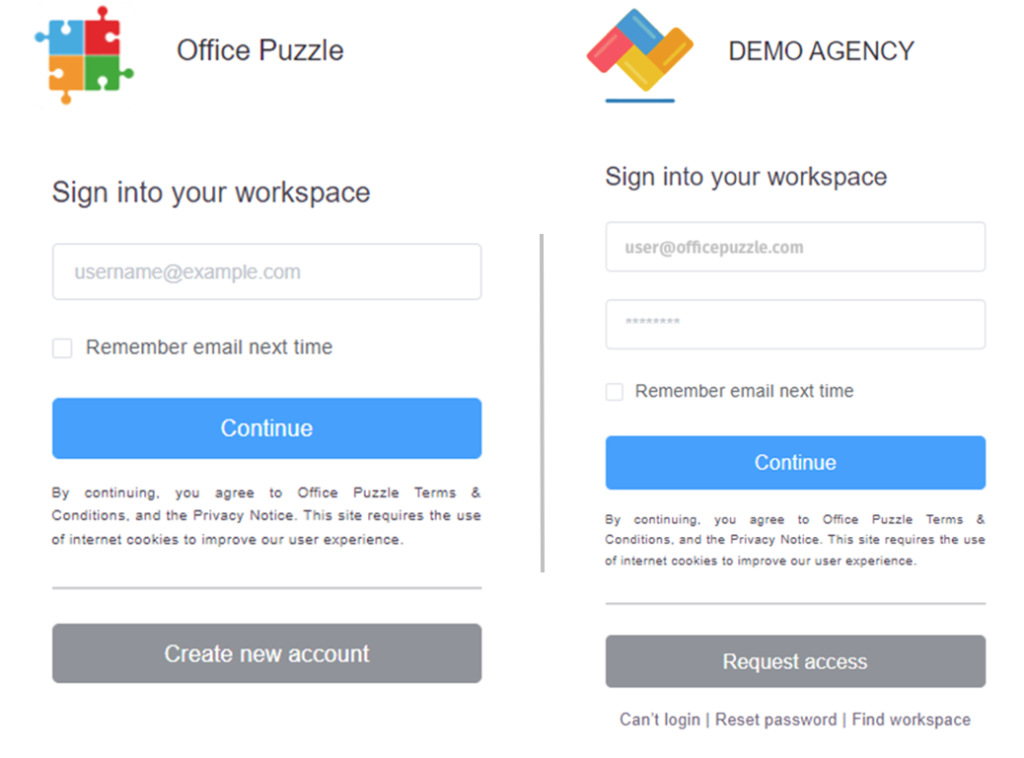
Multi-Factor Authentication
The addition of MFA enhances the security posture of our platform by requiring users to authenticate their identity through multiple verification steps (Email 2FA, SMS 2FA and Google 2FA), significantly reducing the risk of unauthorized access.
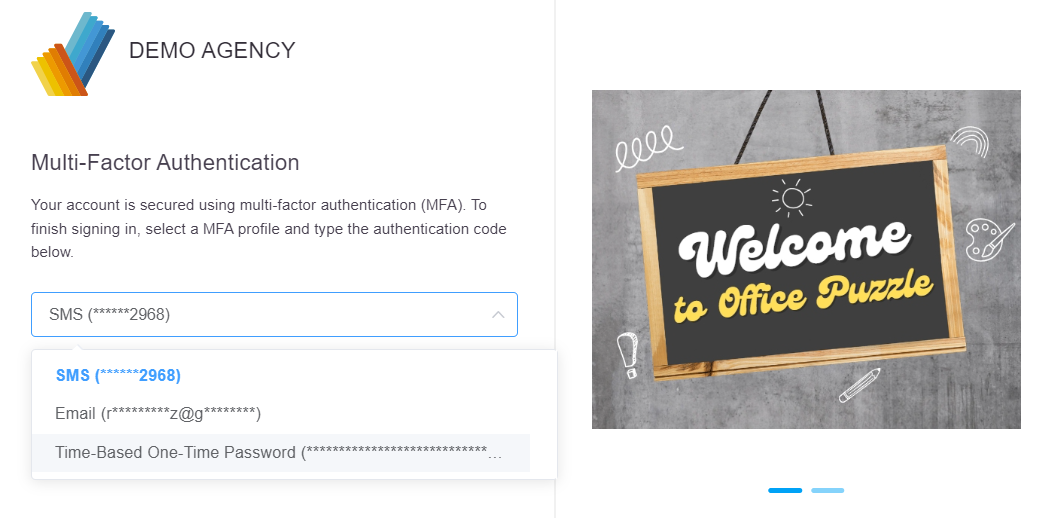
These methods can be added and configured in the profile of each user, in the Manage section, under the MFA profiles tab.
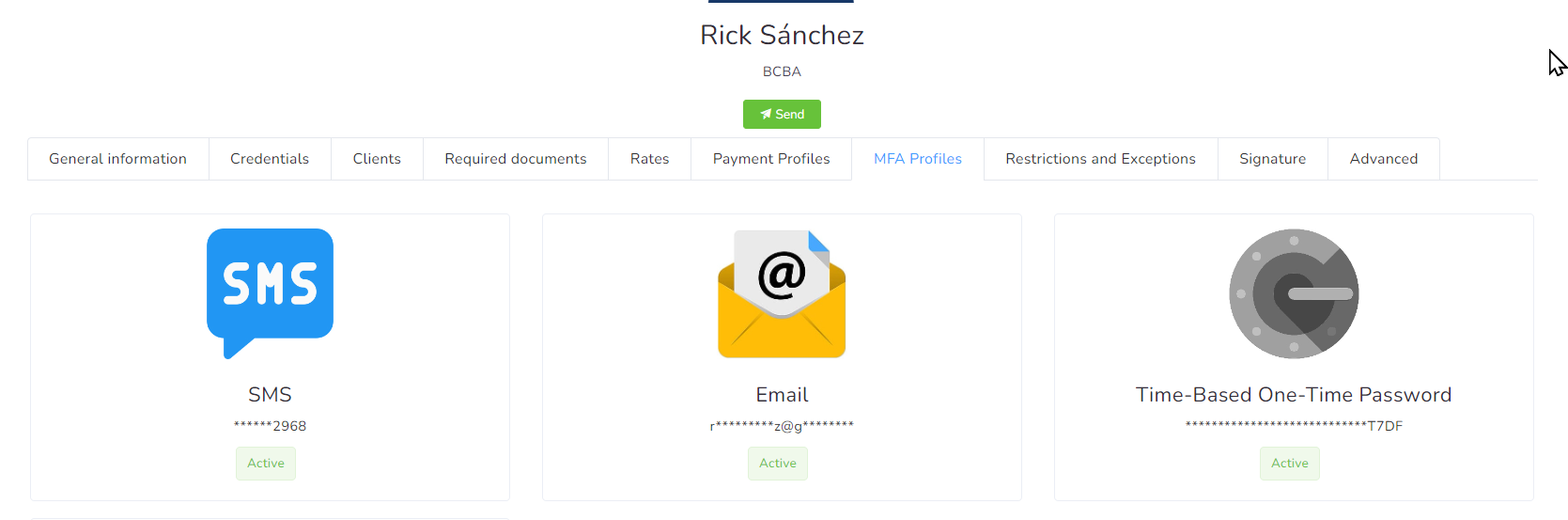
This implementation not only fortifies the confidentiality of sensitive information but also reflects our commitment to providing a secure and trustworthy environment for our users.
