This section is divided into multiple screens since there are many options to handle the data in the system.
Datasheets
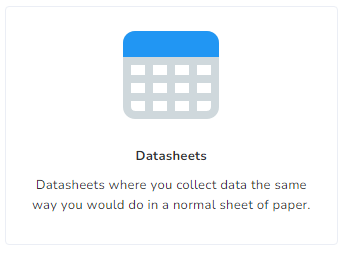
From our datasheets, you will be able to add the data collected for your client, as you would do it from a sheet of paper for the entire month of work.
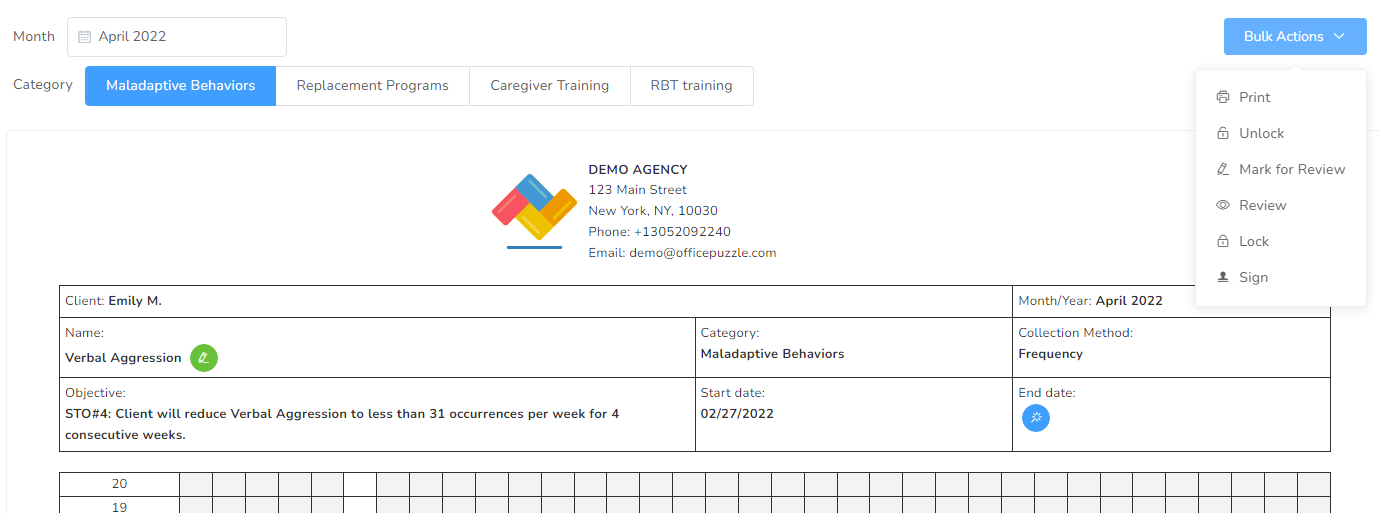
- Depending on the type of data being collected, the datasheet used will change.
- All calculations are made automatically by the system.
- For days when there is no event, they will appear greyed out.
- Initials of the person will appear automatically at the end of the day.
- You can add comments to every datasheet.
- You can add multiple signatures to the datasheets.
Month
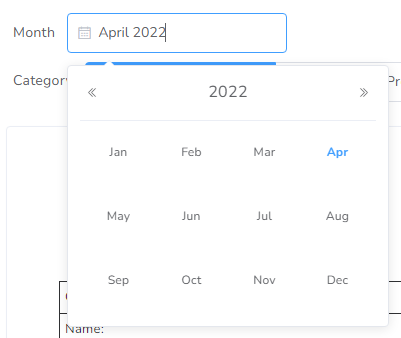
You can change the month in the top left corner selector. Please be aware that the list of available Datasheets will depend also on the approved start/end dates for every element in the Service Plan. If an element has no defined start/end date, will be available to collect data for every month past and future.
By default, the current month is displayed.
Categories
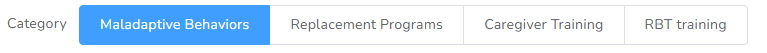
You can show the datasheets for a given category by clicking on the top of it. The active category will be displayed as blue. Your list of categories might be different if the Service Plan has category names.
Bulk Actions
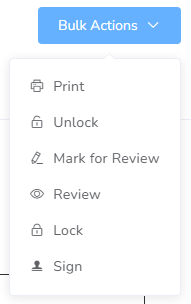
There are some repetitive actions that might need to be executed at the same, for this the “Bulk Actions” button is available.
You can:
- Print all the datasheets.
- Unlock all the datasheets.
- Mark for Review all the data sheets (Same as Ready of Review).
- Review all the datasheets (Only available for providers with Level 2 or more).
- Lock all the datasheets (Only available for Administrators).
- Sign all the datasheets.
Datasheet
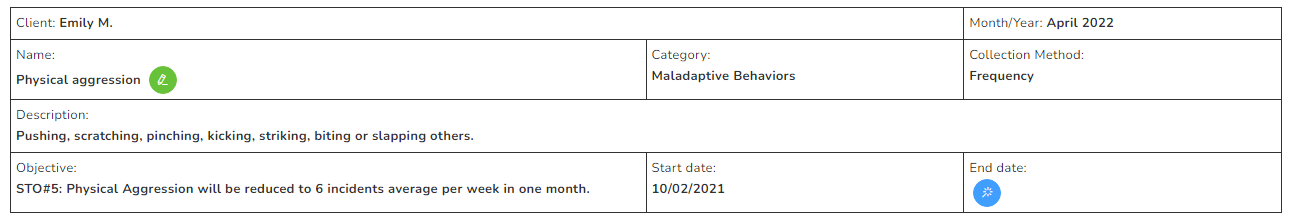
This is the common heading for most datasheets. The following information is displayed only if it was configured in the Service Plan.
- Client, the full name of the client.
- Month/Year, this datasheet month and year.
- Category, the category this datasheet belongs to.
- Collection Method, collection method is configured.
- Description, the full description of the Service Plan element.
- Objective, the current objective for this datasheet, including name, start, and end date.
On-site Collection
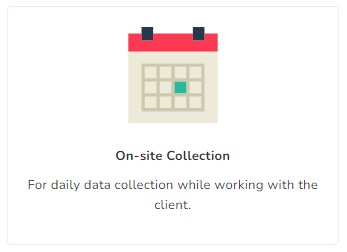
On-Site Data Collection is our attempt to allow providers to collect data while in the field with their clients in real-time, this data is directly transferred both to the Datasheets and the Charts automatically.
Similar to the Datasheets, you will switch between Categories easily from the tabs. The main difference in this screen is that you can only collect that for the current day (today).
